MTR – Diagnosing Server Connection Problems
WinMTR is a free tool that allows you to quickly diagnose network issues (high ping, packet loss) on the route from your computer to your Minecraft server. It helps you identify where in the network there is a delay or connection problem.
info
Run the WinMTR test when issues occur (e.g., lag, disconnections) — that's when the results are most reliable!
- Download the WinMTR program.
- Extract the downloaded program and run it.
- In the
hostfield, enter the IP address of the server you're having problems with, or the IP provided to you in your support ticket, then clickStart.

- After a few minutes, stop the test and send us a screenshot of the program in your support ticket.
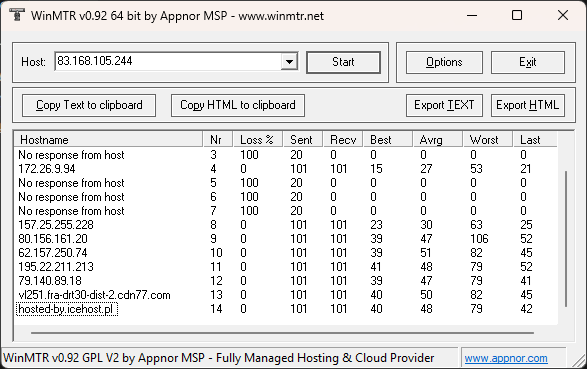
- Find your public IP address (you can use whatismyipaddress for example) and send it to us in your support ticket.